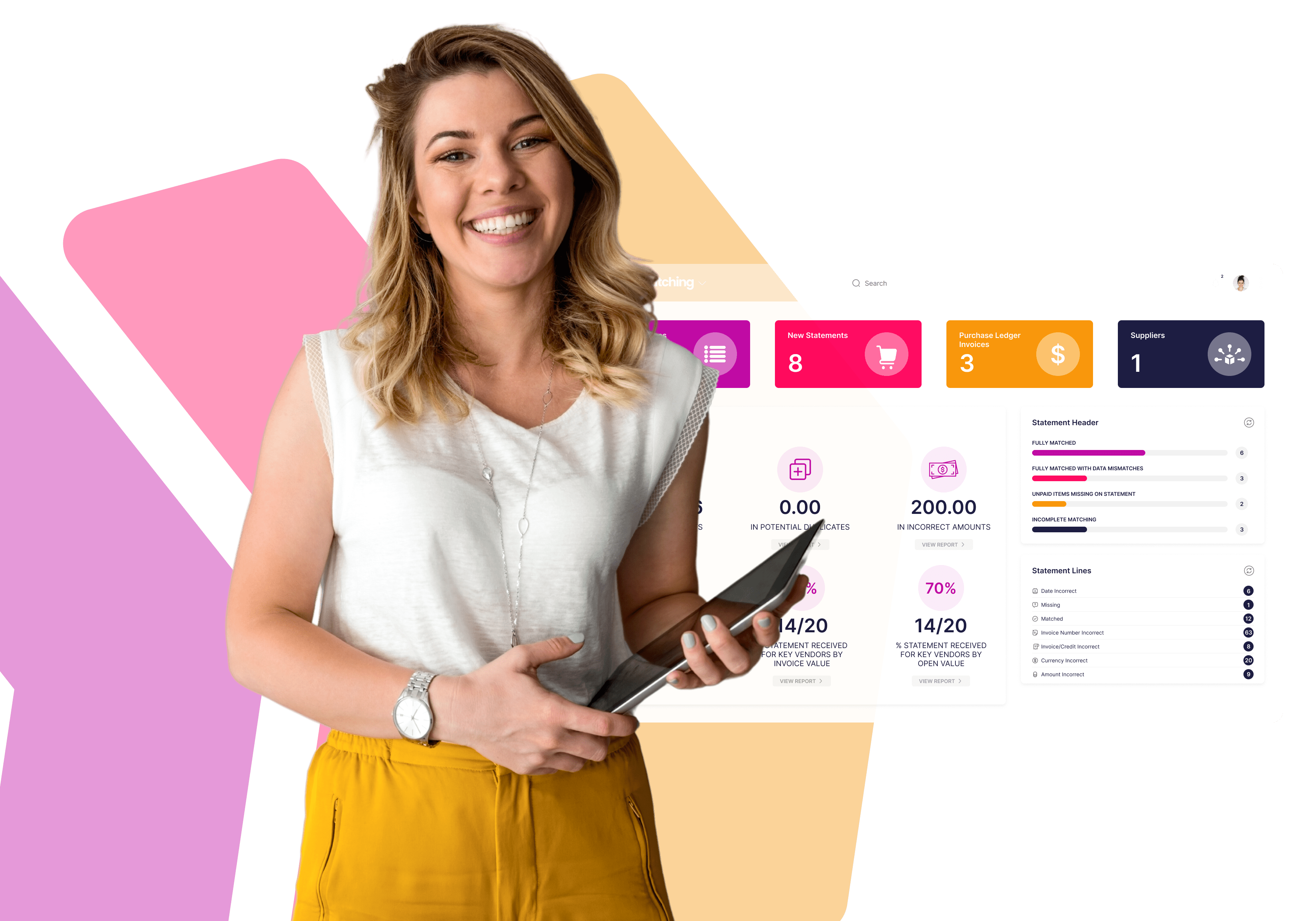One of the challenges of manual supplier statement reconciliation is juggling the complexities of documents in various formats. With statements in Excel or PDF, or on paper, Accounts Payable spend a lot of time getting them into a single format if they are reconciling using Excel lookups or check the statements line by line otherwise. This inevitably takes longer to complete and increases the opportunity for errors, which is why statement reconciliation often ends up at the back of the queue simply through lack of time.
If you’re looking for a quicker, more cost-effective and less burdensome approach to reconciling supplier statements, automated reconciliation software is the way forward.
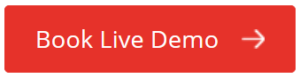
With Statement Matching, automation couldn’t be simpler. Whether your supplier sends their statements in digital or paper format, the streamlined process means that all file and document types can easily be automated.
With manual reconciliation eliminated, the only task for your accounts payable team is to manage any exceptions that are identified. Errors can be resolved proactively by Accounts Payable to ensure missing invoices/credits are obtained from the supplier on a timely basis and any errors on your ERP system are fixed before they become more costly issues.
Once exceptions are checked and corrected, Statement Matching will automatically re-reconcile statements on a daily basis when we receive new data from ERP system, so users are always looking at the most up to date reconciliation and the system keeps working the statements for you to ensure all errors are fixed.
With a streamlined, automated reconciliation solution, the inconvenience of handling different statement formats is overcome. Easy upload reduces time-consuming and repetitive tasks, while improving invoice settlement times, thereby reinforcing supplier relationships. Suppliers are more likely to continue working with clients who settle their invoices within a timely manner and therefore don’t need to be chased for payment.
Our team are working normal business hours and demos are being scheduled as normal. So, to see the platform in action for yourself, book a free live demo by clicking here, or give us a call to find out more.
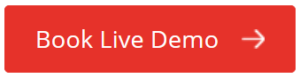
Book a live demo to see the end-to-end processes on live customers systems and learn how easy it is to try this for free on a Proof of Concept.
Book a Live Demo to see the end-to-end processes on live customers systems and learn how easy it is to try this for free on a Proof of Concept.