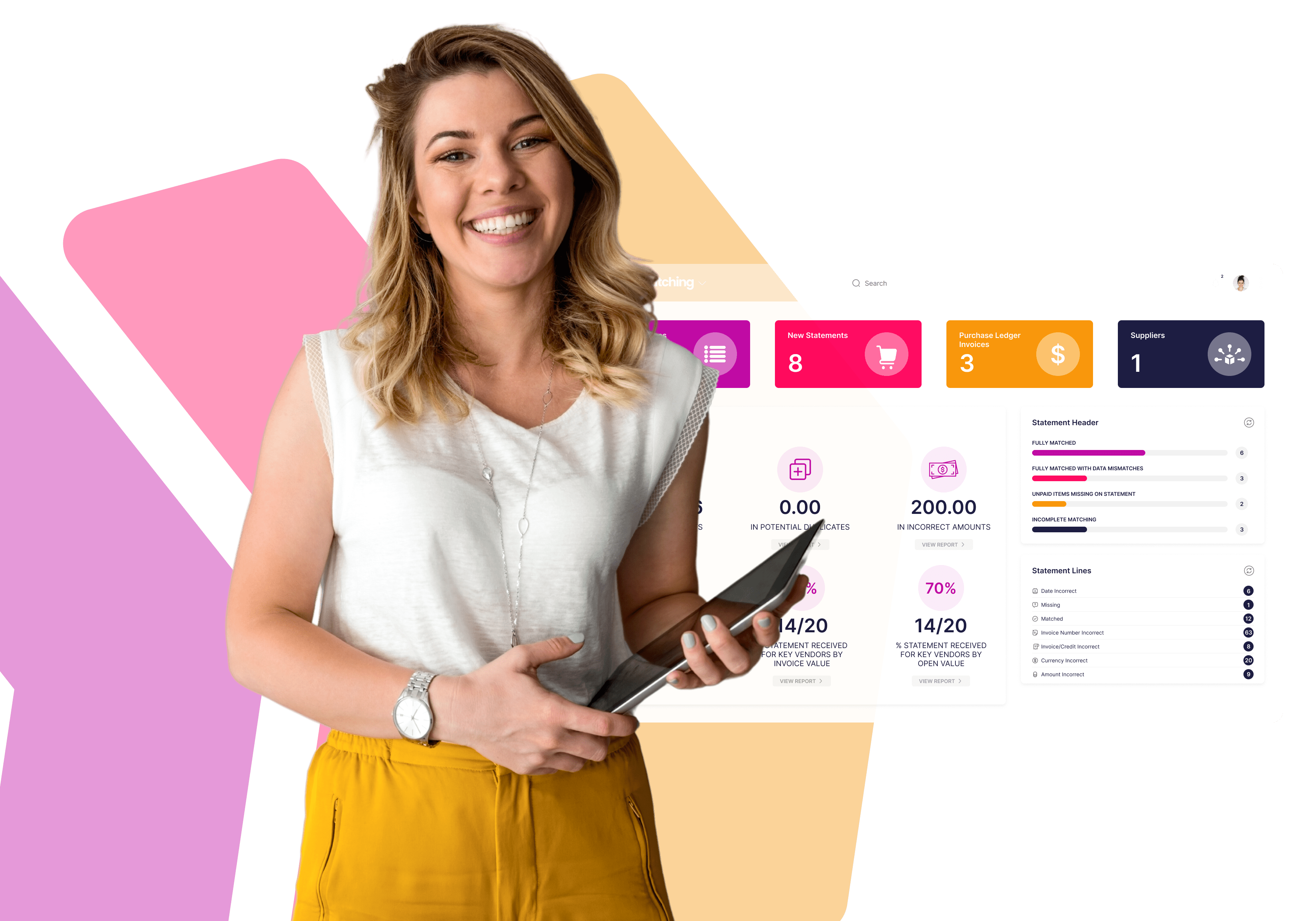Supplier statements are automatically uploaded and reconciled on Statement-Matching with no intervention required by your Accounts Payable team. The nature of Accounts Payable means Statement-Matching will always throw up exceptions.
Statement-Matching provides the tools for users to manage exceptions manually or why not use our Data Automation Extension to automate exceptions based on rules?
If a statement is ‘Fully Matched’ (All invoices on statement are correctly entered on your ERP) then why not have Statement-Matching automatically send a copy of the reconciliation report to suppliers and set the status to be Complete. Or, if the statement is ‘Incomplete Matching’ status (invoices/credits are on the statement, but not on your ERP), automatically send a copy of the reconciliation report to the supplier and set the number of days before the system re-checks the statement and if invoices/credits are still missing then send a second email request to the supplier.
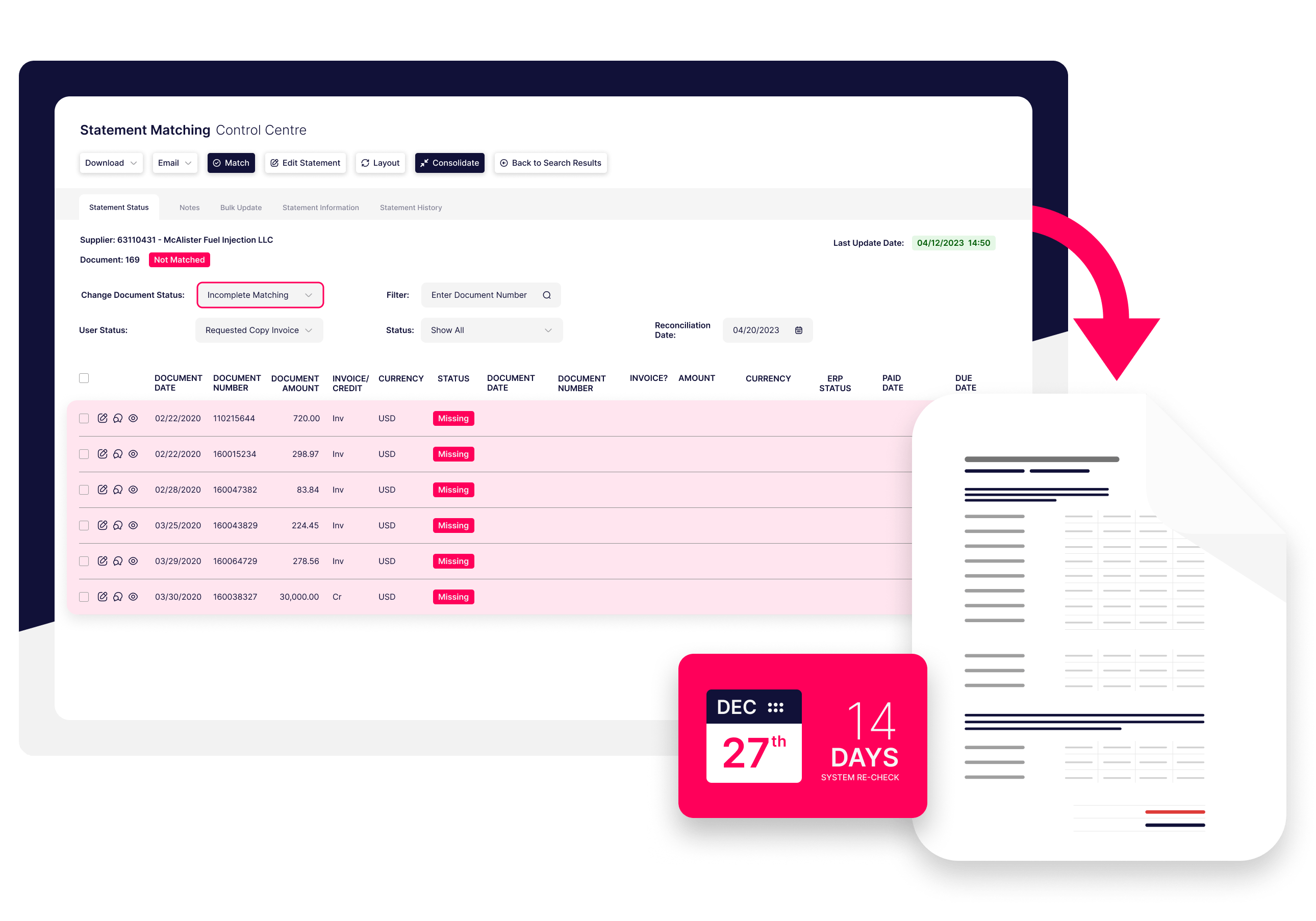
Statement-Matching has been designed with Shared Services in mind to make it easy to prioritise exceptions and enable users to select only the supplier statements they are responsible for. For example; users might want to see all the statements with missing credits from vendors based on their company code and vendor splits.
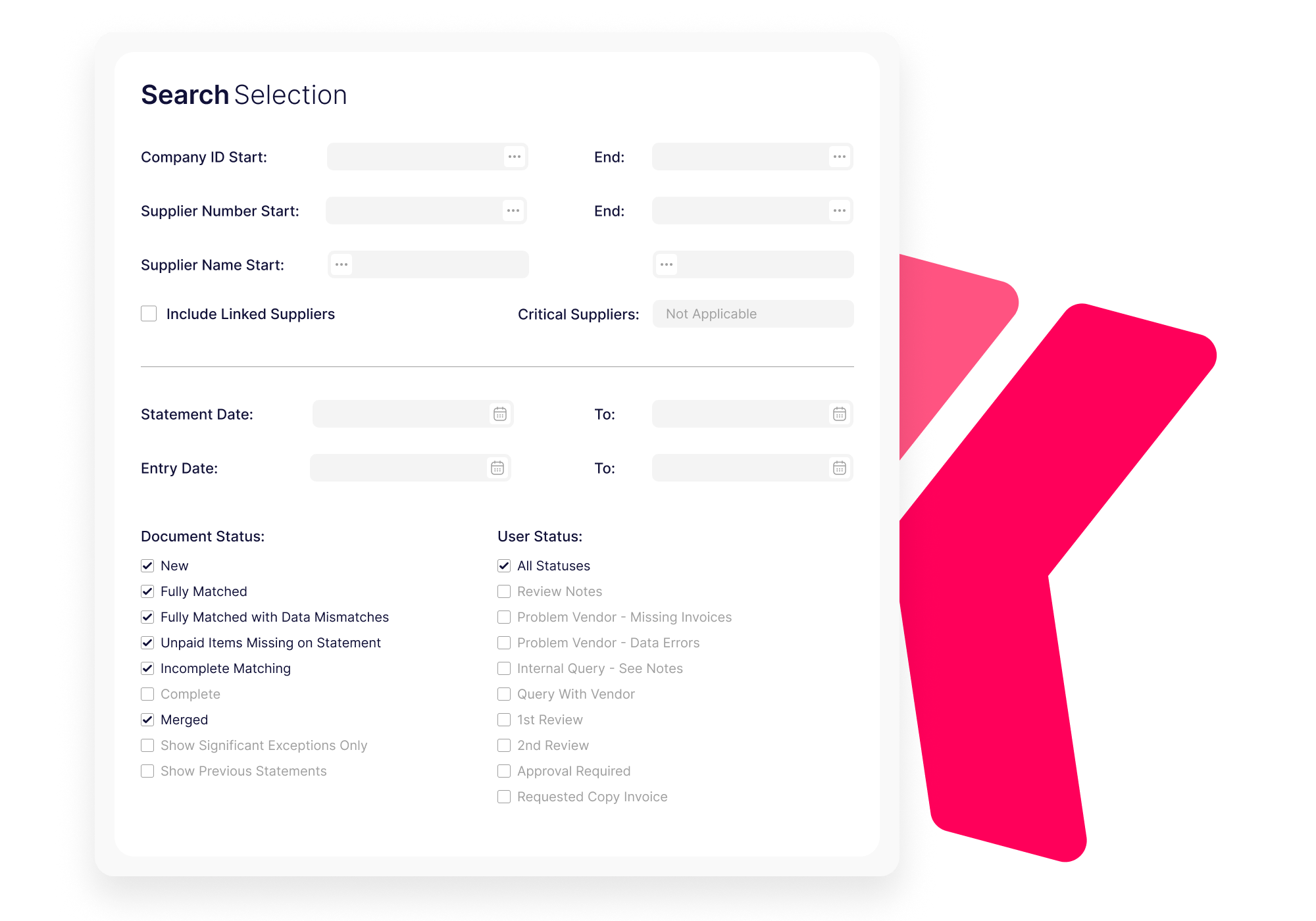
Using the Search Screen will produce a list of statements based on the search selections. Each column can be sorted, so users might want to sort the list based on statement total, statement date or status. The screenshot below shows the list sorted by statement value and click the image to view an enlarged version in another browser window.
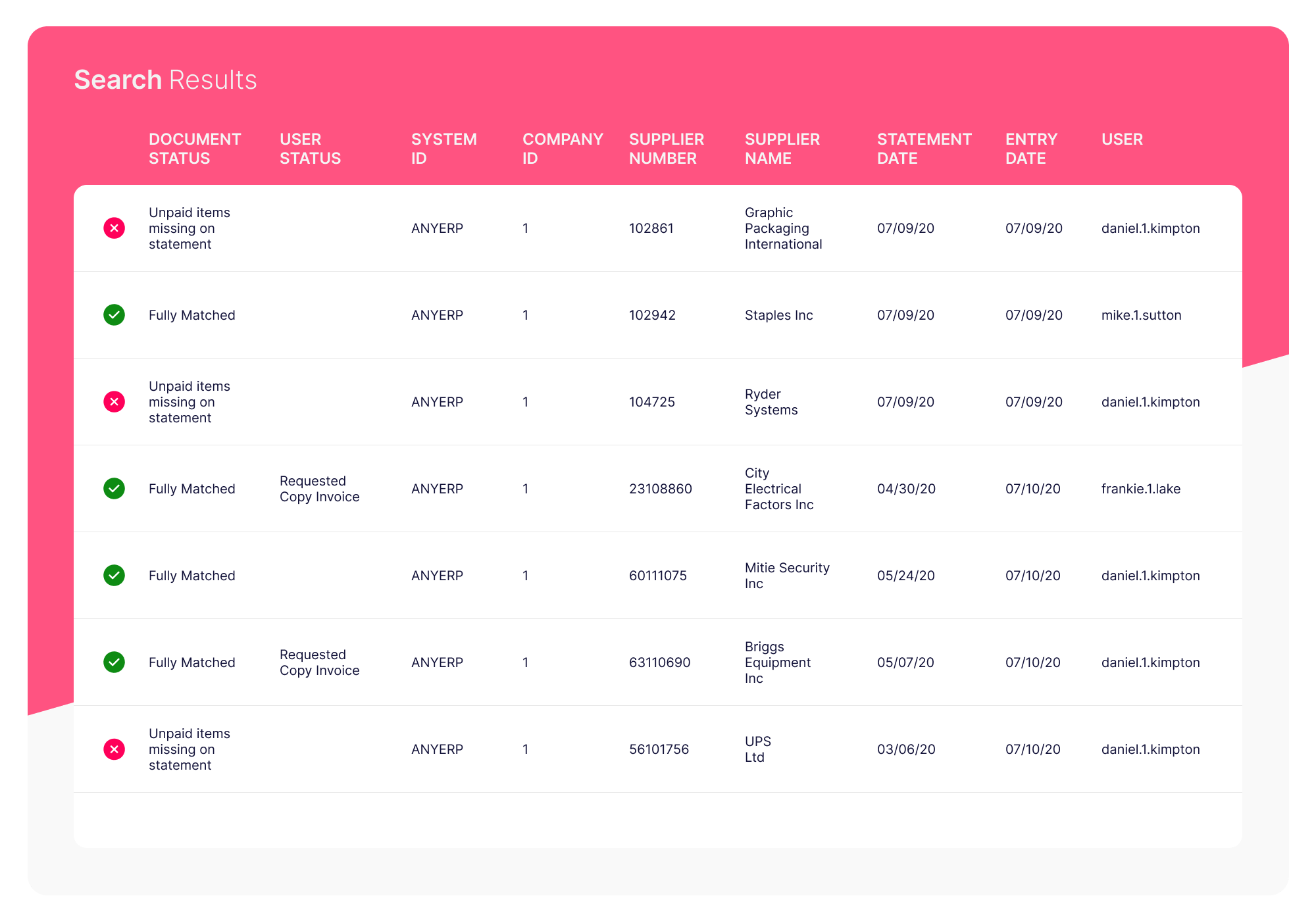
Reporting on Statement-Matching enables users to list all statements by statement status and line status. All reports are Searchable, so users can narrow the selection to only show statements by status, by company, by supplier or date. See screenshot below of search criteria with drop down of reports by line status and click the image to view an enlarged version in another browser window.
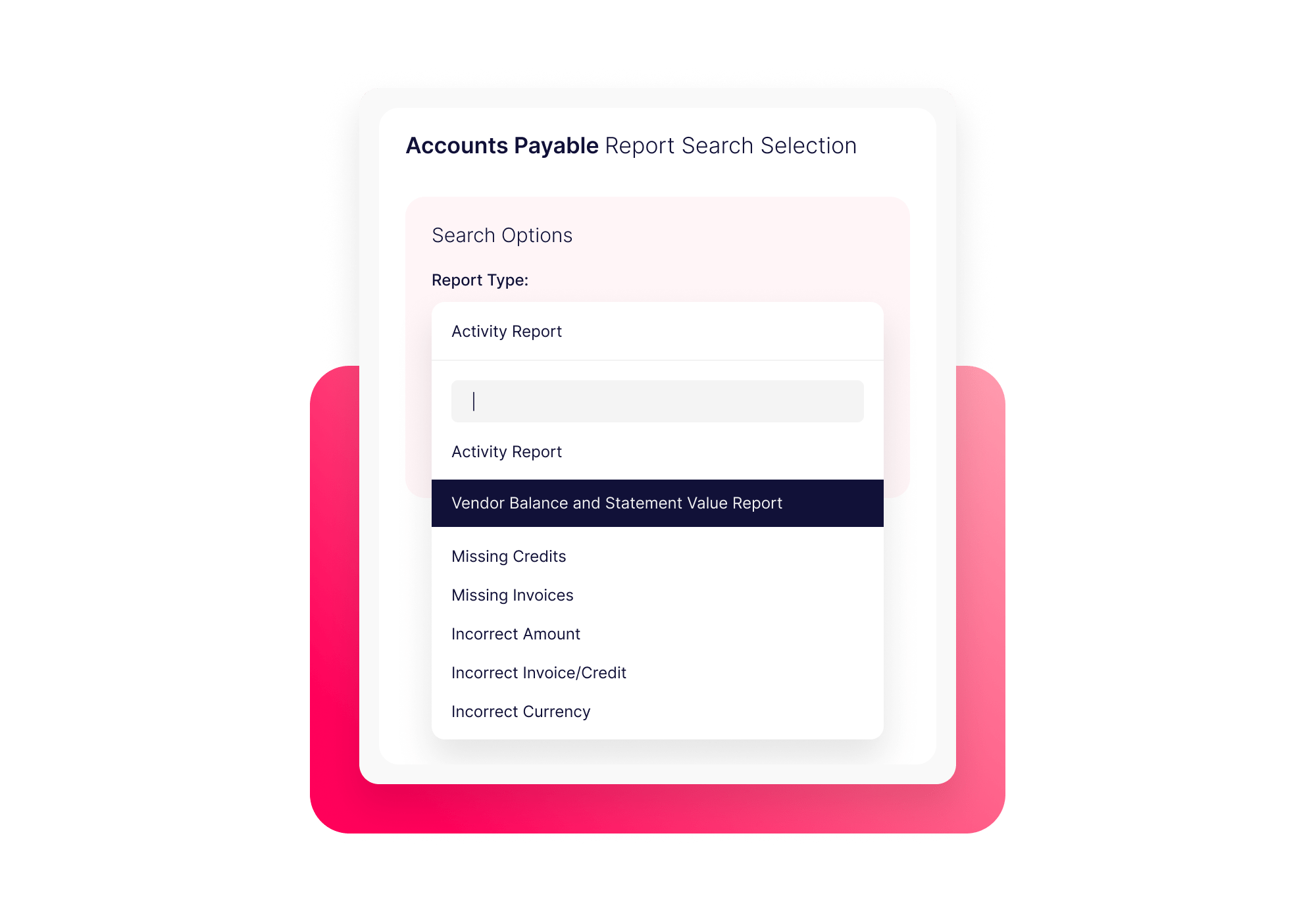
In addition to selecting statements based on supplier ranges; Accounts Payable often have a list of key vendors who must be reconciled on a monthly or another periodic basis. Statement-Matching.com includes settings to manage and report on key vendors based on invoice value and critical vendor flags. See screenshot below for a list of key and critical vendor reports and click the image to view an enlarged version in another browser window.
If you would like to see a live demonstration of all managing exceptions features then please use the Book a Live Demo button below. If you would like to know more detail about the end-to-end solution then please use the links below to learn more about the solution.
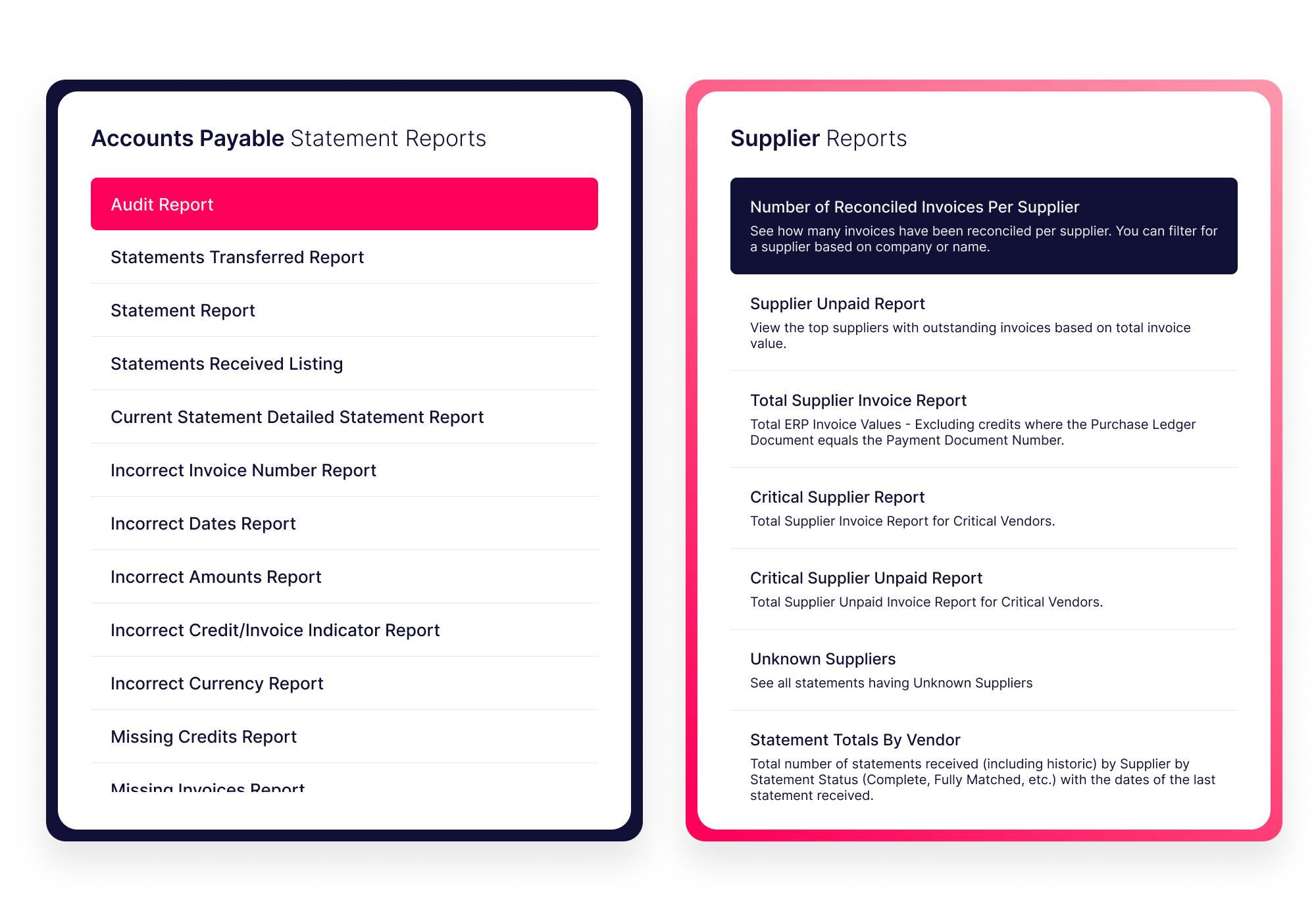
Book a live demo to see the end-to-end processes on live customers systems and learn how easy it is to try this for free on a Proof of Concept.