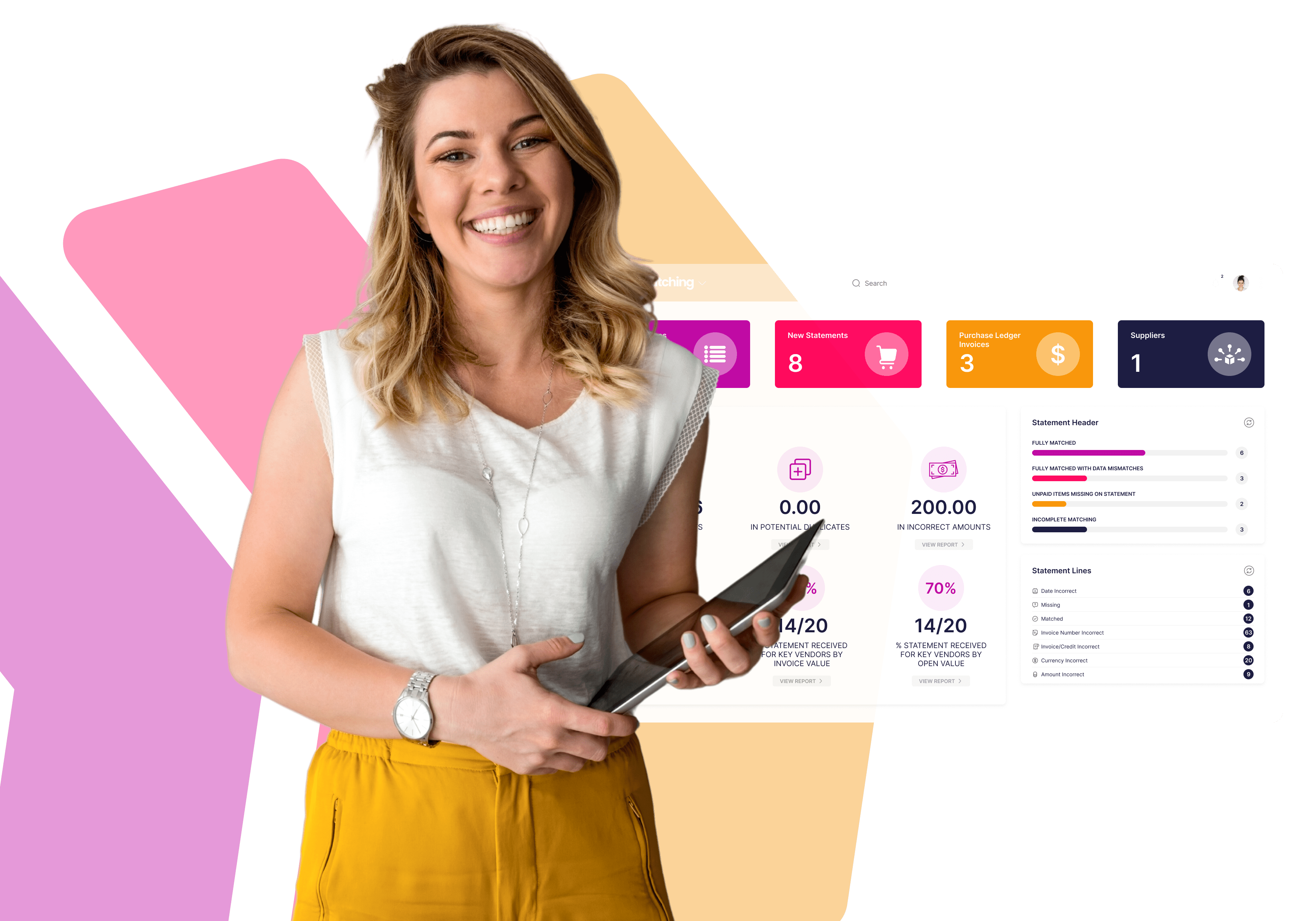Identifying duplicates is only part of the process, the most important deliverable is to ensure that all duplicates identified by the system are either dropped as they are in fact not a duplicate, cancelled/reversed if they are a duplicate or recovered if the vendor has already been paid.
Action buttons are available for each duplicate listing, see below where you can see the Create Claim and Drop functions. If a user Drops a duplicate then it will disappear from the duplicate report and only reappear if another duplicate is sent by the supplier. If a credit comes in subsequently that nets a duplicate invoice to zero then again it will be automatically removed from the list.
If a user determines a duplicate is genuine, then they would use the Create Claim function to allocate a reference number for the claim and that way a claim is open against the duplicate until the required action(s) are completed. This ensures that all duplicates are resolved and the system provides reports to analyse the value of duplicate payments prevented and the value of duplicates recovered.
Using the Claim function also enables AP Managers to track what’s open and ensure duplicate payments are prevented way before the invoice is due. The claim also enables the users to record the root cause of a duplicate, so they can be analysed and ensure the root cause is resolved to reduce the risk of more duplicates.
Priority codes can also be set based on the due date of the invoice and follow-up actions denote whether a duplicate is under query internally with business users or perhaps with suppliers where you might be waiting for proof of delivery, a credit or a promise to pay with dates set against all the actions to ensure timely resolution.
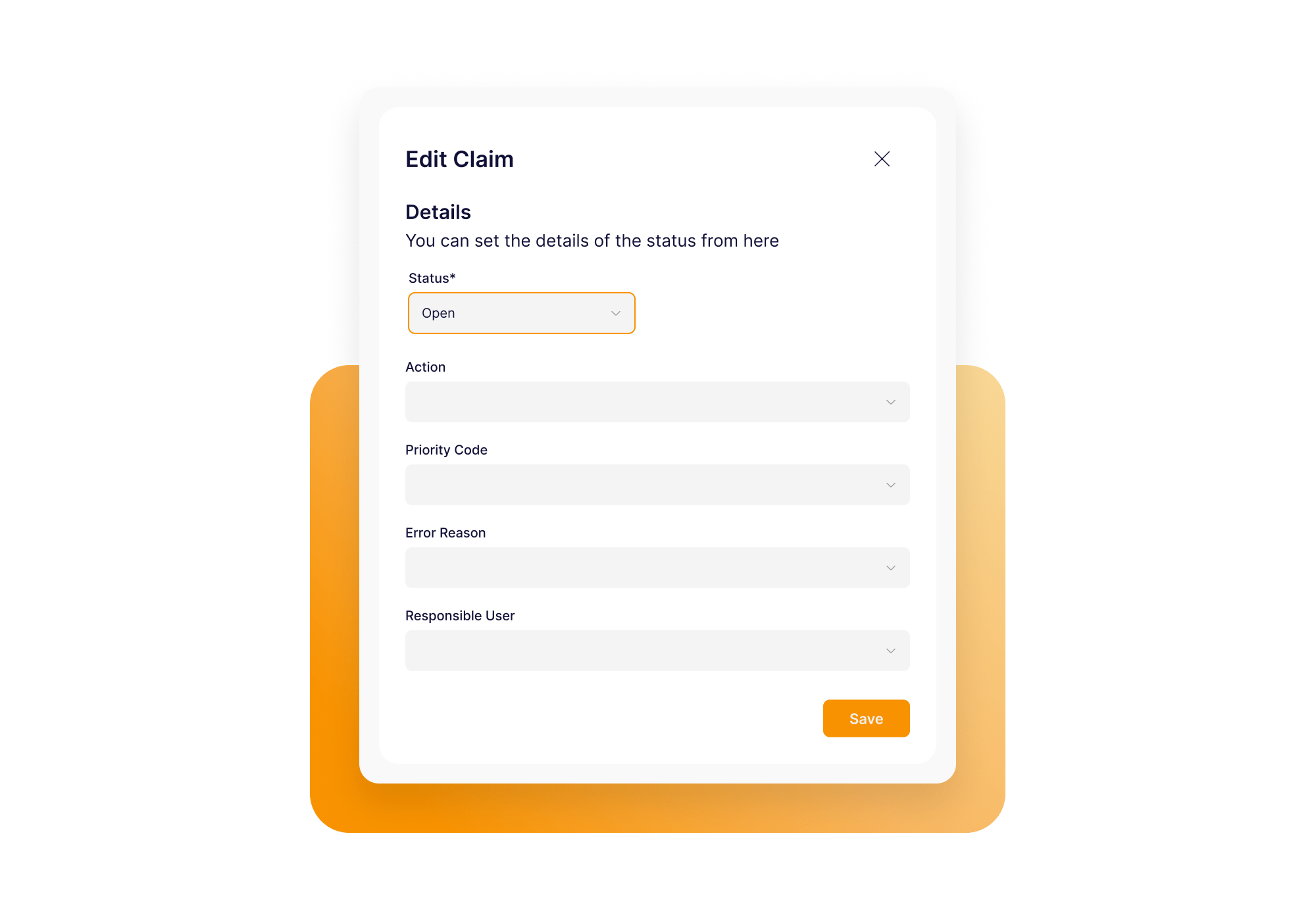
Duplicate-Matching provides a dashboard view of open and closed claims to track progress and keeps a count of the value of duplicate payments that have prevented and value of claims that have been recovered, making it easy to demonstrate the value of the platform to your CFO.
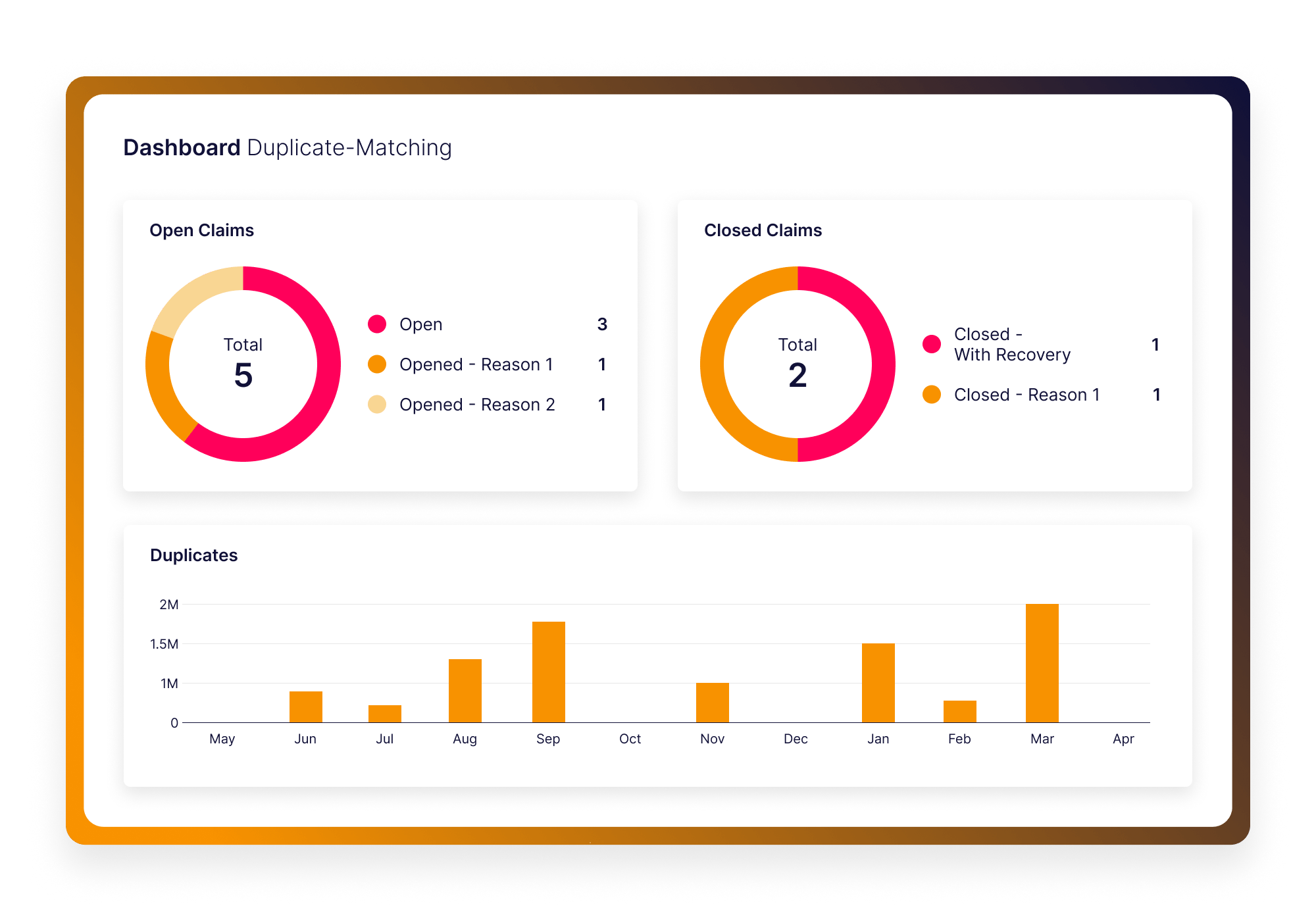
Book a live demo to see the end-to-end processes on live customers systems and learn how easy it is to try this for free on a Proof of Concept.