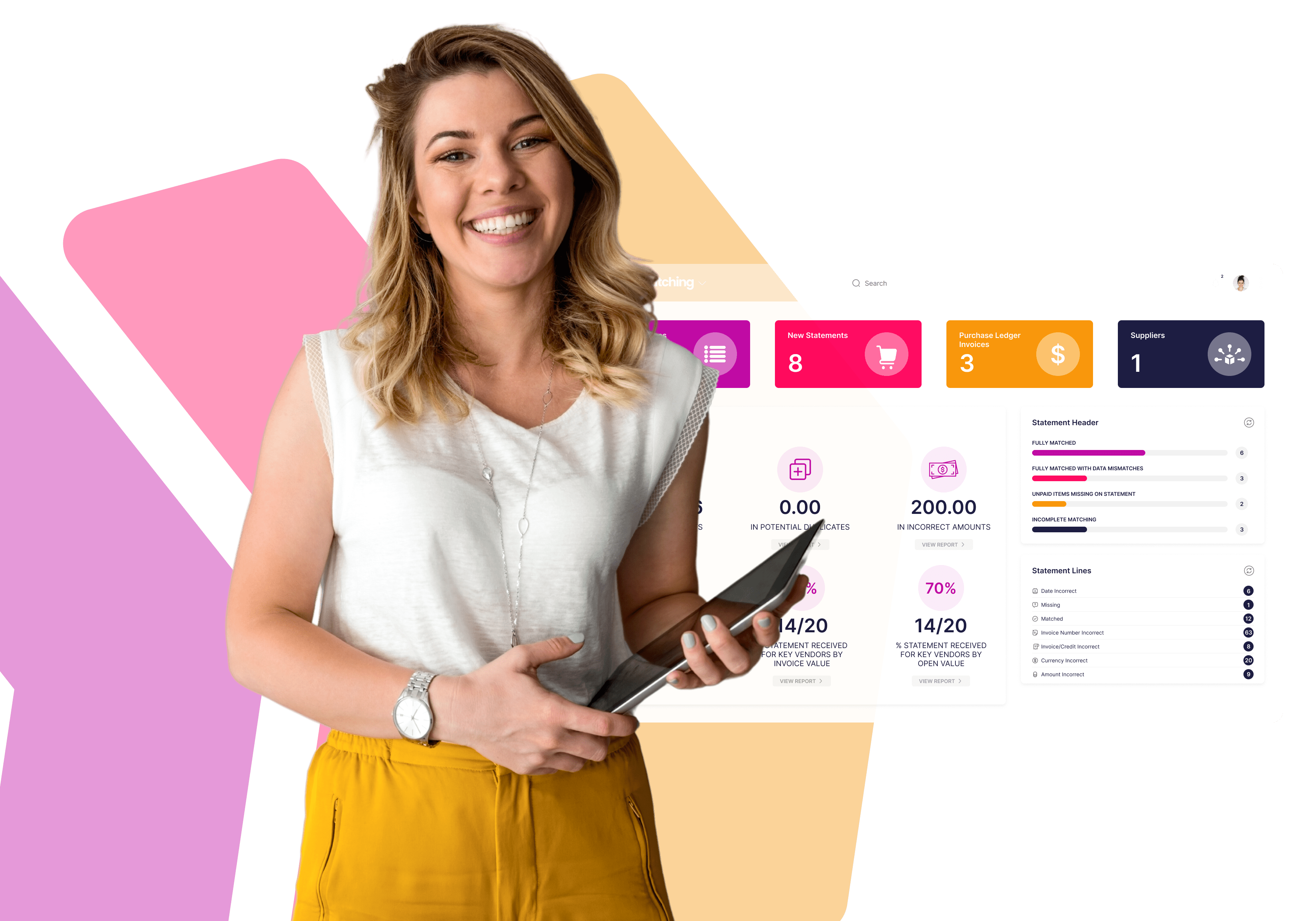Duplicate-Matching is delivered with a set of pre-built duplicate identification reports that can be customized and extended based on customer requirements. The reports can run against all data (paid/un-paid, no date range) or set to run against only data from the previous day. The user-friendly interface has been designed by and for Accounts Payable users, so the layout and processes for clearing down the duplicates is very simple to understand and visualise by anyone in Accounts Payable.
Duplicate identification reports are categized Level 1, 2 and 3 to focus Accounts Payable on the most likely duplicates. The criteria used to identify duplicates is clear to the user and breaking the lists down makes the process more manageable. Objective is for users to clear down the daily reports, either resolving the duplicate posting or dismissing as not a duplicate.
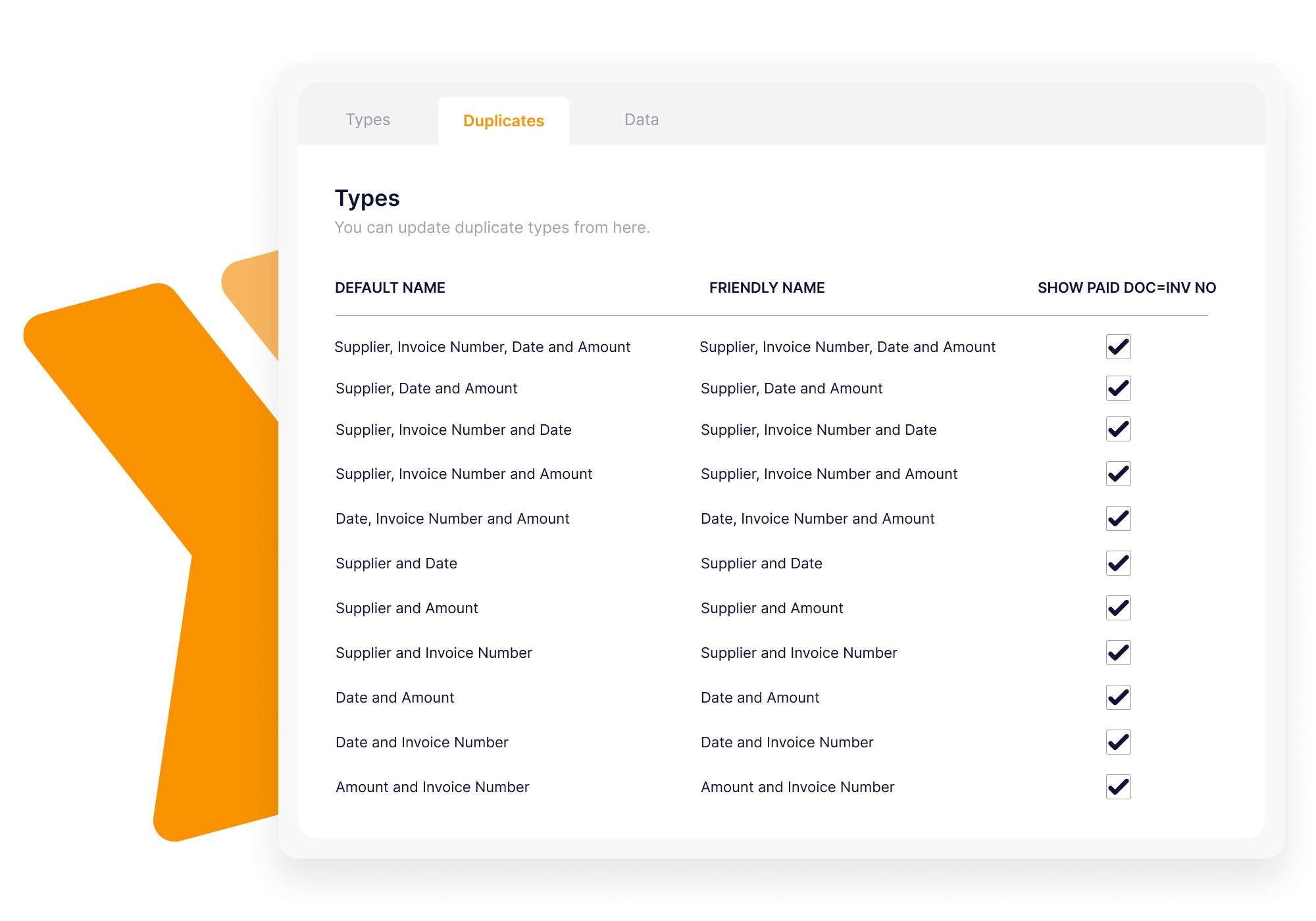
If a user wants to look at the duplicate reports then Duplicate-Matching gives them a single screen where they can see all duplicates and work through them based on priority. If there is a corresponding credit of the same value as a duplicate invoice then it will automatically suppress these as it’s net zero. The reports get automatically updated every day, so if a credit or debit memo comes in for to clear a duplicate invoice to net zero then it will disappear from the list automatically.
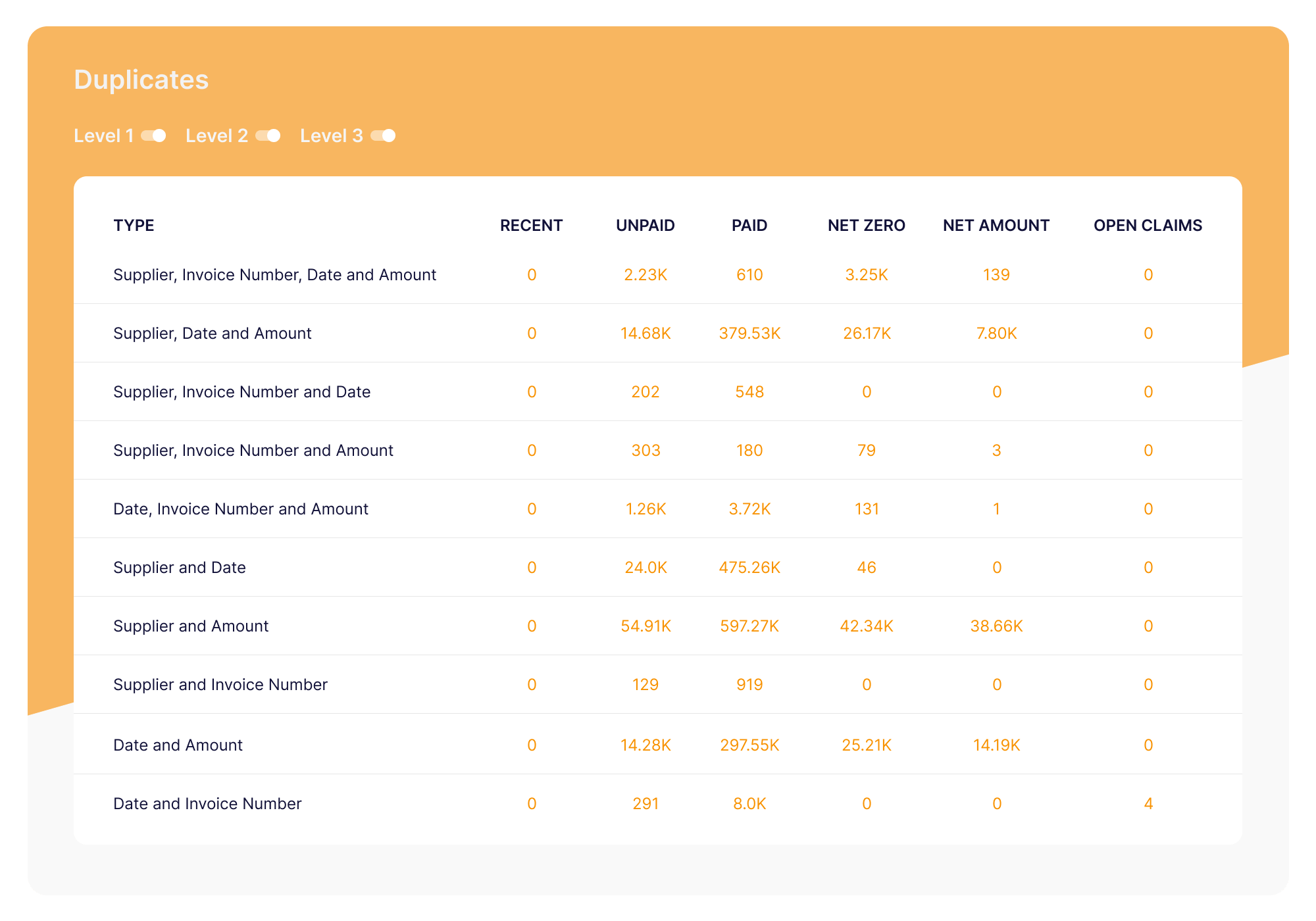
If a user selects a group of duplicates from the above page then it will display a list of duplicates, grouped in multiple tabs, so the user can easily work through them in a preferred sequence. In the screenshot below, the duplicates listed have the same supplier, invoice amount and invoice date, but the invoice dates are different.
To learn how to resolve exceptions then please go to Prevention & Recovery pages.
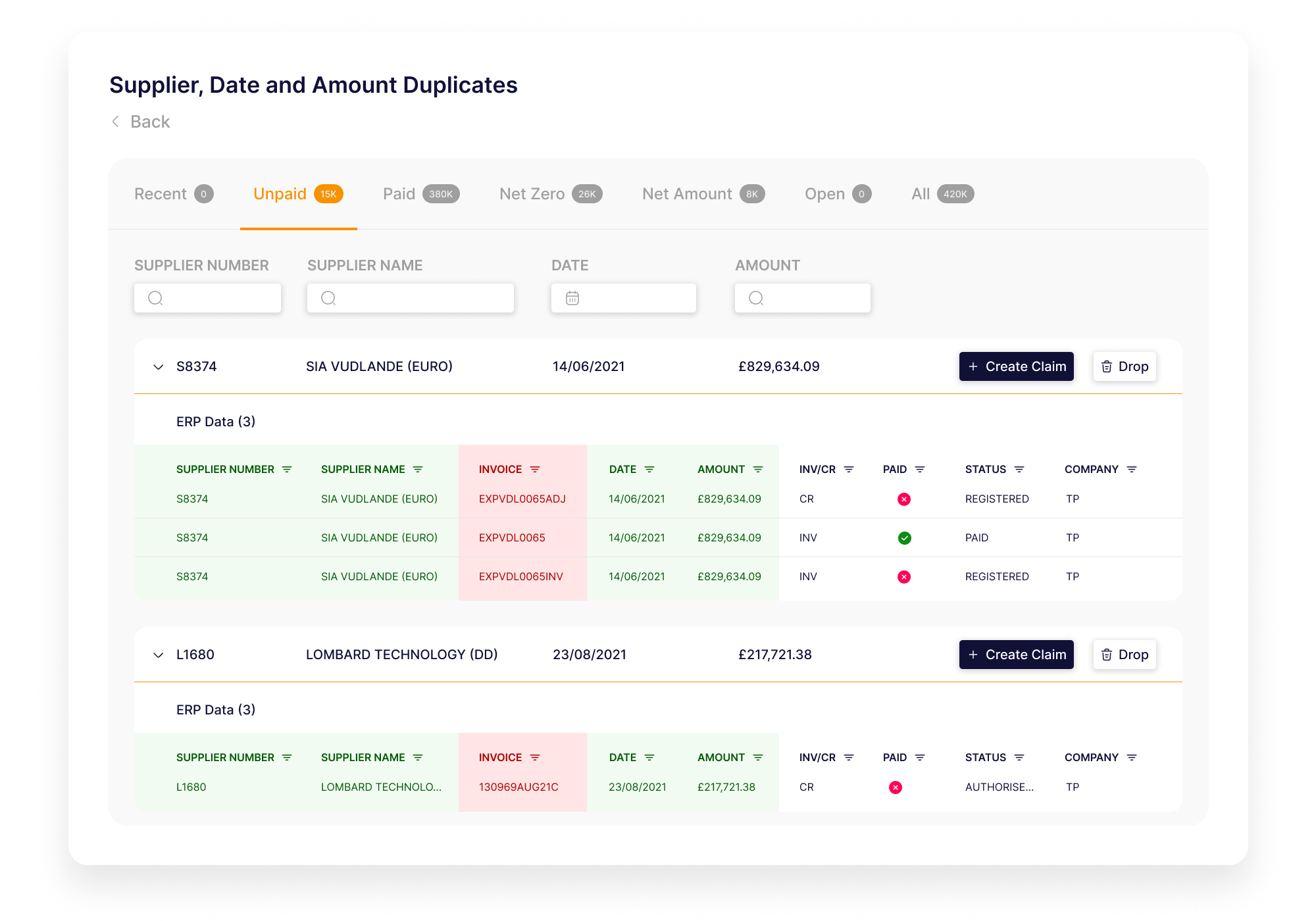
Book a live demo to see the end-to-end processes on live customers systems and learn how easy it is to try this for free on a Proof of Concept.