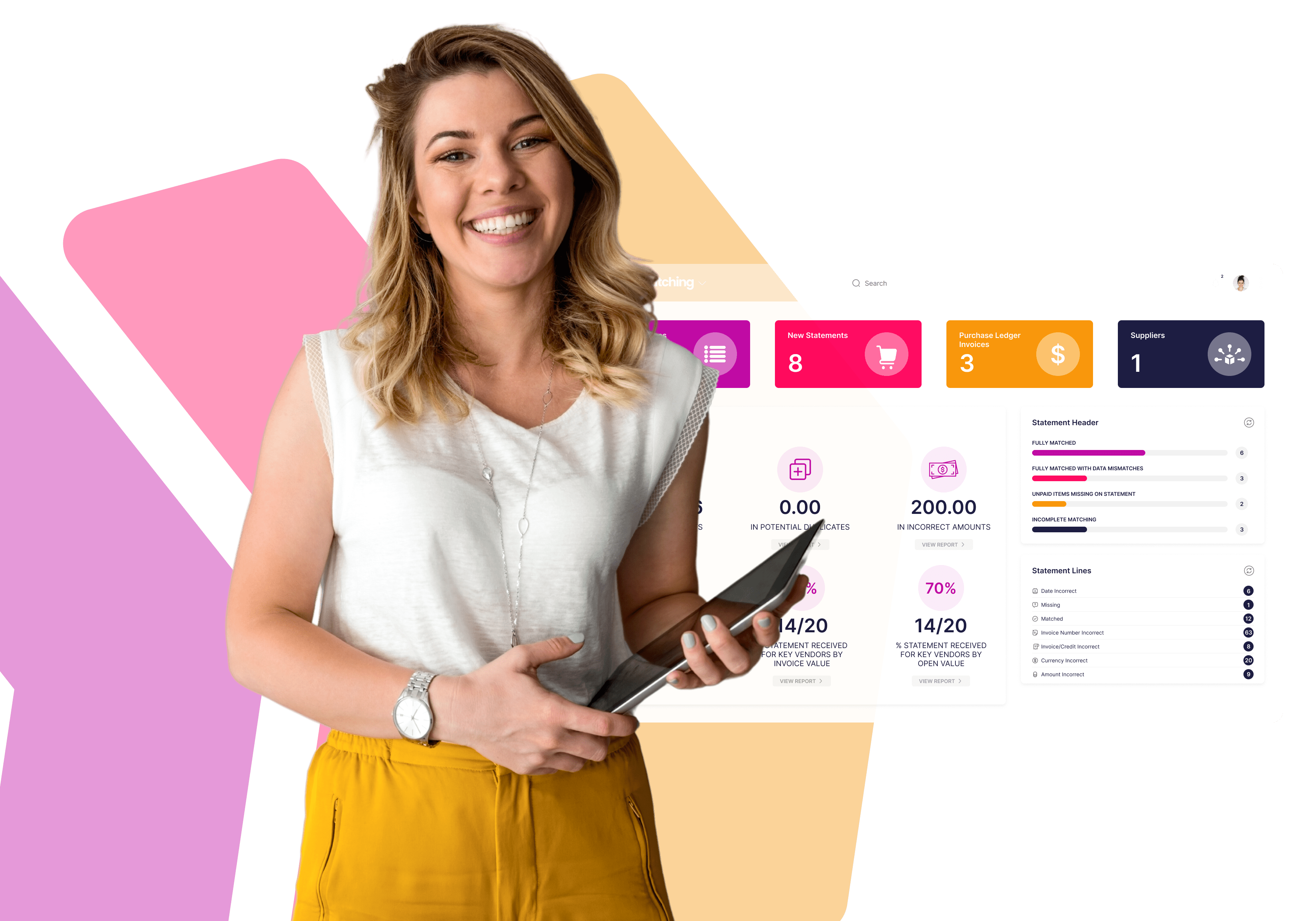Manually reconciling statements is a time-consuming process, even in medium-sized accounts payable departments. When errors occur, it’s vital to find and correct these quickly, or else delays in processing payments to suppliers are likely. However, tracing mistakes – such as missing invoices/credits, data errors, and mis-postings – can occupy considerable time.
If volumes are high, the process is akin to finding a needle in a haystack, diverting team members from other important AP tasks, and affecting the department’s productivity.
Imagine an invoice date has been incorrectly logged on your ERP system, even to a single digit. You may reasonably believe that your duplication checks would identify the error and alert your team.
Unfortunately, because many ERP systems only detect exact duplications, the entry would escape unnoticed due to the tiny data entry error – so duplicate payments can slip through the net and either disappear forever or take up your time recovering from the vendor at a later date.
Automating the reconciliation process means that high volumes of statements can be reconciled quickly and the Accounts Payable team can focus on resolving the discrepancies.
Identifying and flagging exceptions.
Statement Matching identifies discrepancies between statements and the purchase ledger, highlighting them to the AP team so they can prioritize resolution based on the error type. It’s vital that exceptions are managed methodically and promptly, so that statements are reconciled on time, and the correct payments are made to suppliers within the agreed timescale.
Eliminating the need for extensive searching.
By providing pinpoint accurate information about the type of error, Statement Matching enables you to quickly investigate the issue and either resolve it internally by fixing the error and/or resolve it with the vendor in the case of missing documents, for example. Adding notes and setting flags in the system enables AP users to follow up exceptions quickly and ensure all errors are resolved efficiently.
Once exceptions have been rectified, Statement Matching will automatically re-reconcile statements each day, so that users are always looking at the most up to date reconciliation reports and statuses.
When data is processed in large quantities, some errors will occur from time-to-time. Statement reconciliation software addresses this in a proactive way that eliminates the need for the AP team to waste time hunting for mistakes, instead of providing a quick, accurate and efficient approach to ensuring your business’s ledgers are correct.
At Statement Matching, we offer an invaluable live demo of our software via Webex, so you can see how it will revolutionize your AP processes, saving you time and money.
To book your demonstration or to find out more, please get in touch today!
Image source: Pixabay
Book a live demo to see the end-to-end processes on live customers systems and learn how easy it is to try this for free on a Proof of Concept.
Book a Live Demo to see the end-to-end processes on live customers systems and learn how easy it is to try this for free on a Proof of Concept.