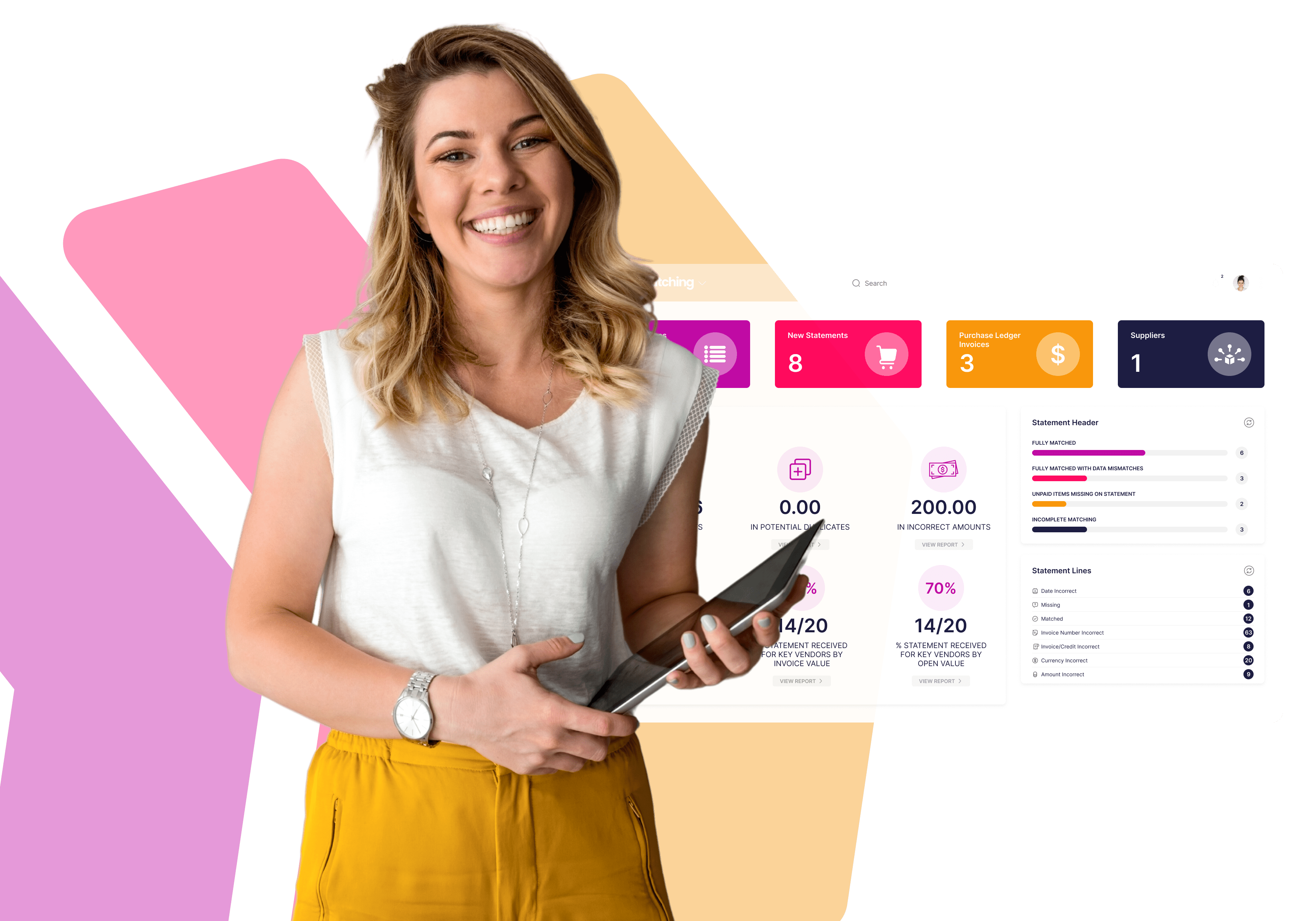The GR IR account is an intermediary clearing account in SAP for goods and invoices in transit. It is commonly referred to as the GRIR (Goods Receipt Invoice Receipt) or GRNI (Goods Received Not Invoiced) account. Both mean the same thing. It is the value of goods receipted awaiting an invoice or the value of goods invoiced awaiting a goods receipt. The account is a balance sheet account and is shown as either an asset or more commonly as a liability; being the value of goods receipts awaiting an invoice. The account also has implications on the Profit and Loss accounts as when goods are receipted the value of goods are charged to either inventory or the cost accounts. So if the goods receipts are not consumed by invoices; the amount charged to the P&L is higher than it should be, reflecting lower profitability. Regularly performing the GR IR Clearing Process SAP ensures the accounts truly reflect the correct values.
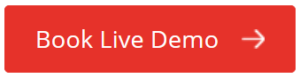
Reference for more details https://yourfinancebook.com/grir-clearing-account-s-use-in-sap-fico-module/
Accounts Payable are often under pressure from budget holders to clear the GR IR account at month or quarter end. The process typically involves downloading the GR IR account to a spreadsheet and applying formulas to identify which goods receipts can be cleared. A single clearing document is created and this releases the value of the goods receipts back to profit. The potential pitfall with having a single clearing document for multiple goods receipts presents itself if an invoice arrives in the next period that relates to one of the goods receipts. In this scenario, the clearing document has to be reversed in it’s entirety to make a single goods receipt available to post the invoice against. The clearing process is then repeated to reverse the rest of the goods receipts back out and the process is repeated again if another invoice arrives in the period that relates to one of the other goods receipts in the clearing document. The fundamental issue with this process is the creation of a single clearing document containing multiple goods receipts. However, the alternative of manually creating individual clearing documents for each goods receipt reversal would take even more time, but the next section explains how we overcome the issue.
1. Get Suppliers to send a statement of their outstanding account.
2. Reconcile the Supplier Statement ensuring all the invoices/credits have been received and are on your SAP system.
3. Run the GR IR report for the Supplier and clear all the items dated prior to the invoice dates on the statement.
1. Supplier statement is uploaded to Statement-Matching.com and matched to invoice data
2. GRIR Report for the Supplier is extracted to Excel from SAP
3. The Excel GRIR Report is uploaded via Winshuttle using MR11 transaction to clear GRIR items requiring clearing.
Customer Reference: Premier Foods
Contact us for a live demonstration of how this works.
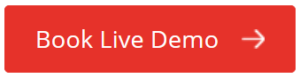
Book a live demo to see the end-to-end processes on live customers systems and learn how easy it is to try this for free on a Proof of Concept.
Book a Live Demo to see the end-to-end processes on live customers systems and learn how easy it is to try this for free on a Proof of Concept.