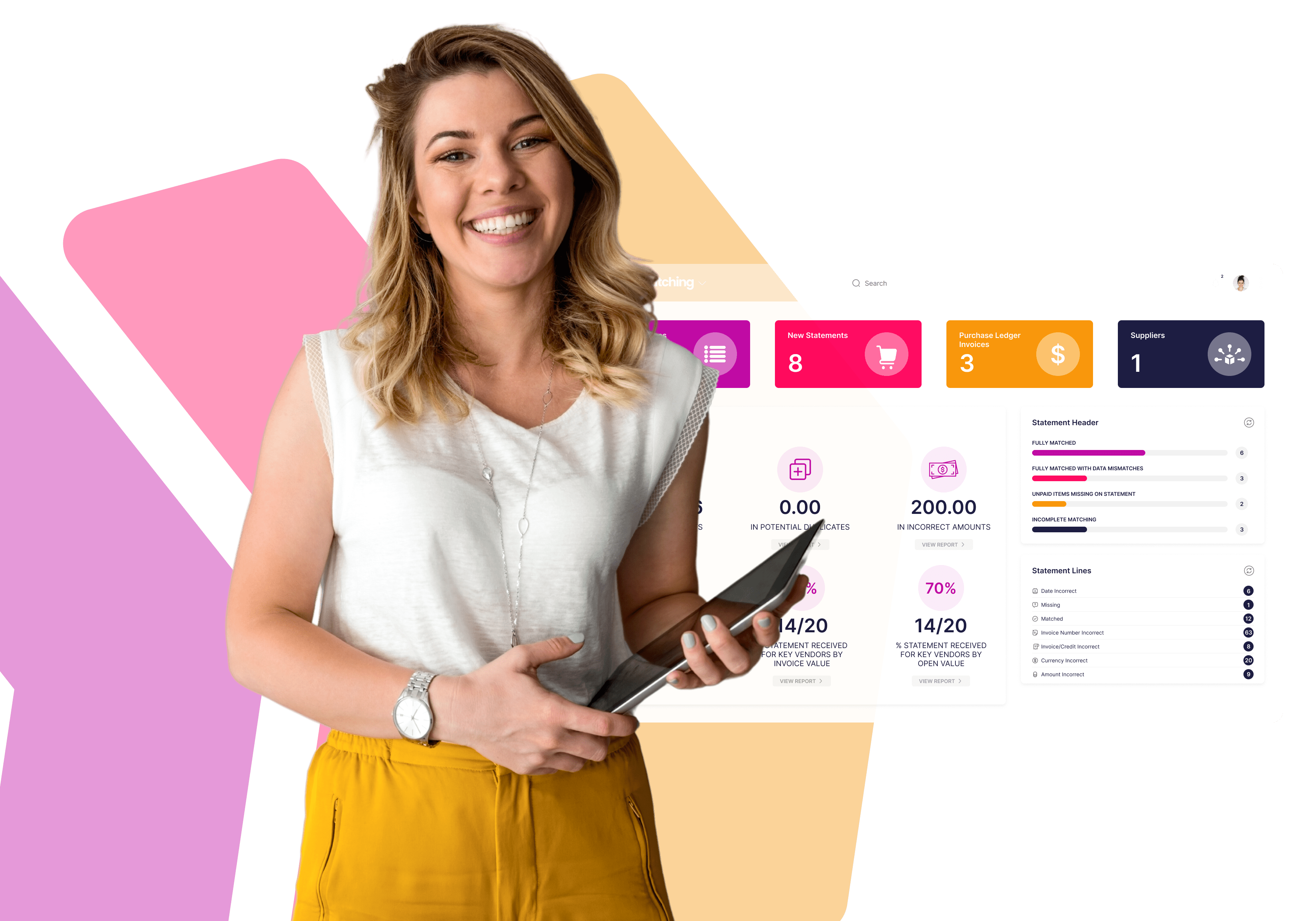Exceptions are a frustratingly common problem in Accounts Payable (AP) teams. While they aren’t insurmountable, resolving exceptions consumes time and money, particularly if there isn’t a systematic approach within the AP department to addressing them. Exceptions occur for many reasons, including incorrect payment amounts, unmatched data, duplicate payments, and invalid invoices but, in a busy Accounts Payable department with hundreds of statements arriving daily, it can be challenging to know in which order to deal with them.
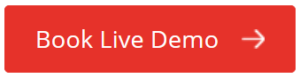
Statement-Matching.com allows users to prioritise exceptions based on the causes of the error. Integral to this process is the search screen tool: in this article, we’ll explain how this can help you to manage exceptions for accurately and efficiently.
The search screen allows users to search by different filters, such as:
Users can also customise searches by document status, including:
Searches can be saved to run automatically in future, saving time on processing regular search queries.
During a search, each results column can be sorted and filtered for relevancy, so users can organise the list based on statement total, date, or status.
At Statement-Matching.com, we offer a free demo of our leading statement reconciliation software so you can find out more about how you could improve the efficiency of your exception management. Book your appointment today or call +44 (0) 1536 262646 if you have any queries.
Image source: Unsplash
Book a live demo to see the end-to-end processes on live customers systems and learn how easy it is to try this for free on a Proof of Concept.
Book a Live Demo to see the end-to-end processes on live customers systems and learn how easy it is to try this for free on a Proof of Concept.