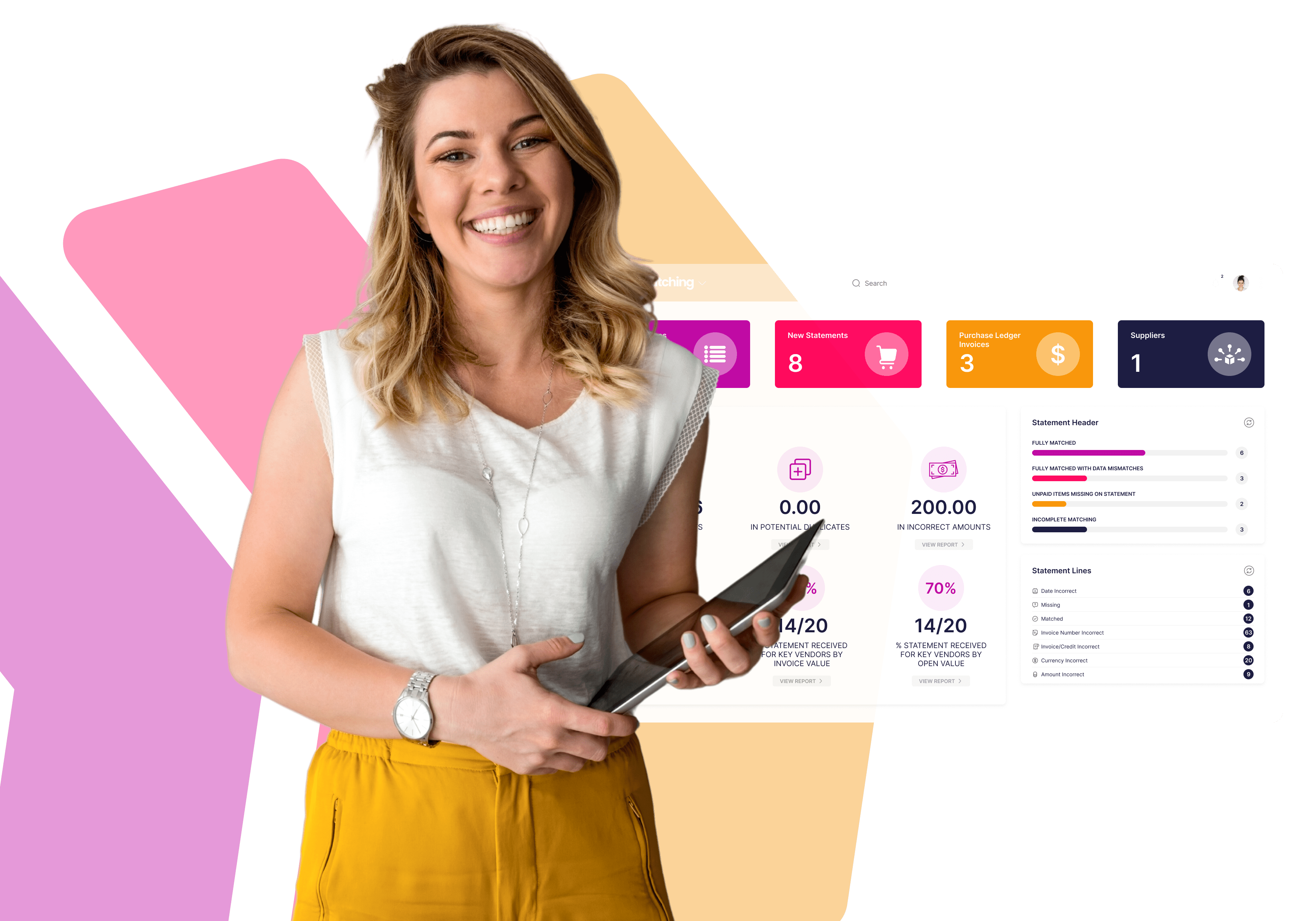Accounts Payable (AP) teams face many challenges in the course of their daily work. With limited resources and insufficient hours in the day, it can be difficult to manually process suppliers’ invoices through to payment-on-time – particularly if they are constantly interrupted by telephone calls from suppliers who are keen to find out when they will be paid. Duplicate invoices add a layer of confusion to the process, so AP staff persistently feel that they are chasing their tails rather than implementing more efficient ways of working.
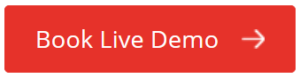
So, how can Statement-Matching.com solve common vendor statement reconciliation problems?
Delayed payments can be problematic for many businesses, particularly those who rely on securing generous discounts for settling invoices promptly. Late payment fees, too, can be a financial headache when deadlines are missed. Unfortunately, if your AP team process statement reconciliation manually, it’s more likely that due dates will be overlooked, leading to missed payments.
Statement-Matching.com harnesses the power of automation to process and verify large quantities of statements quickly. Not only will late fees be reduced but early settlement will forge positive relationships with suppliers, encouraging them to offer favourable terms and lucrative discounts in future.
Exceptions can be problematic for AP teams, with 85 per cent agreeing that eliminating them would be an effective way to cut costs. Automated solutions, such as Statement-Matching.com, can significantly improve the management of exceptions, so that staff can focus on expediting payments to suppliers.
With Statement-Matching.com, incorrect postings, such as duplications, credit and debit reversals, and incorrect data entry, can be resolved promptly; missing documents can be requested and followed up on a timely basis, and audit trails are reinforced to provide visibility of previous actions when they are followed up. As reconciliation reports are shared with suppliers, they have full visibility of invoice status: consequently, enquiries are reduced, saving valuable time and improving departmental productivity.
Automated statement reconciliation software, such as Statement-Matching.com, increases the number of statements that can be handled simultaneously, allowing AP staff to focus on managing exceptions. Accurate supplier balances and better visibility of existing liabilities facilitates more precise cashflow forecasting, so other teams within your business can plan more effectively for investment opportunities.
Achieving higher levels of efficiency within the accounts payable department hinges on robust reporting mechanisms. Automated statement reconciliation software provides the mechanisms for accurate and detailed reporting, enabling staff to resolve the errors that have the greatest financial impact. Crucially, the accounts of critical suppliers can be reconciled in a timely manner, helping to maintain professional partnerships.
Reporting also supports efficiency and operational improvements within the AP department. Targets for improvement can be established based on error volumes, performance monitored over time to ensure errors are reducing, and Key Performance Indicators (KPIs) assessed to ensure AP processes are impactful.
With Statement-Matching.com, accounts payable teams can achieve greater levels of efficiency and productivity, and help to deliver a more responsive and timely service for suppliers.
For a free, no-obligation demonstration of Statement-Matching.com, please call us on 01536 262646.
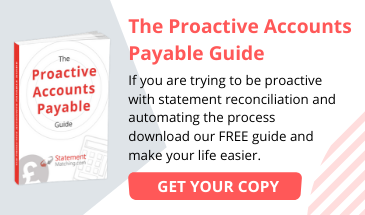
Book a live demo to see the end-to-end processes on live customers systems and learn how easy it is to try this for free on a Proof of Concept.
Book a Live Demo to see the end-to-end processes on live customers systems and learn how easy it is to try this for free on a Proof of Concept.