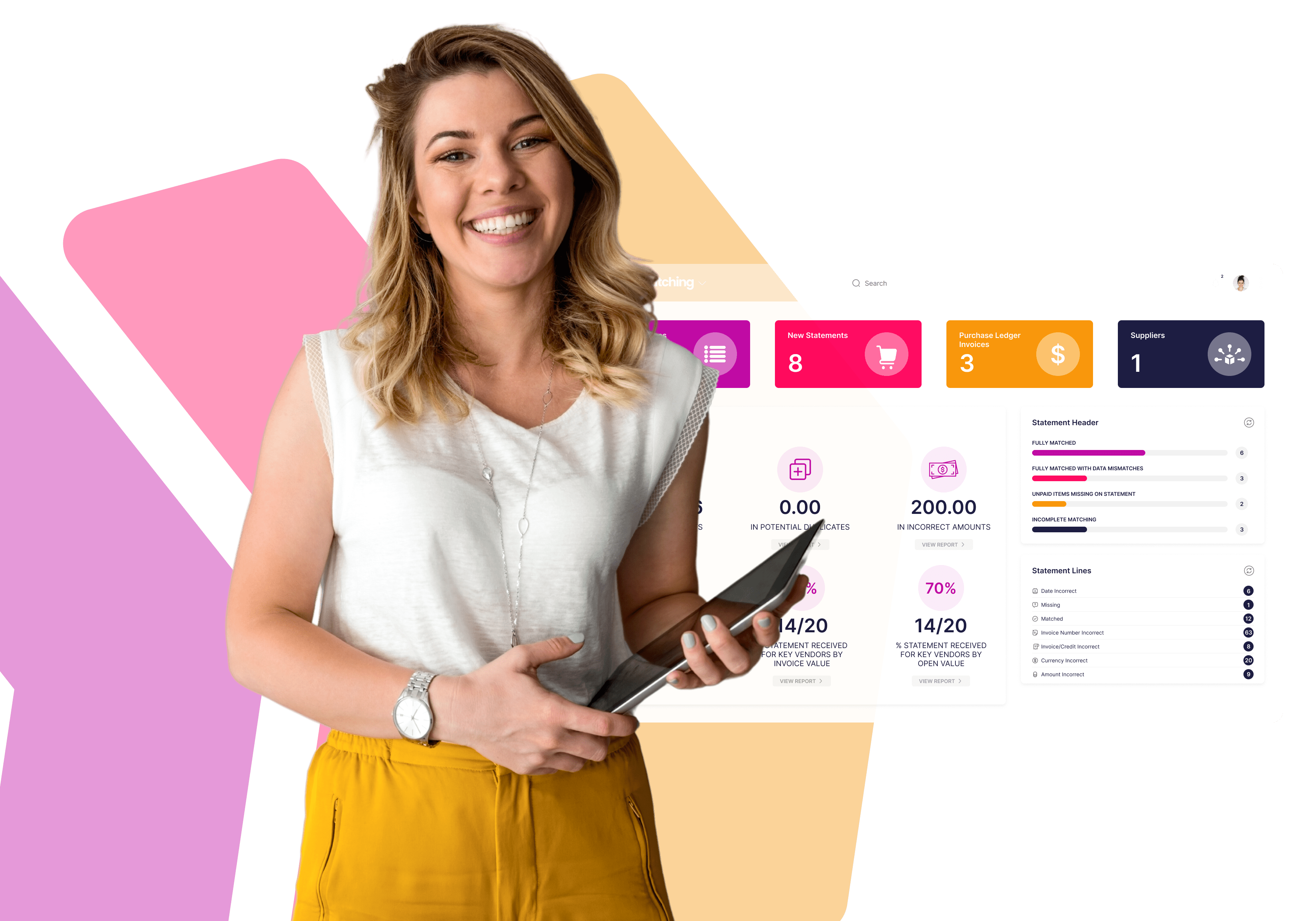Without automatic vendor statement reconciliation, the workload of an Accounts Payable (AP) team can be arduous. Manually reconciling supplier statements line by line takes time and, with hundreds or even thousands of statements arriving each week, it’s unsurprising if errors are made by staff who are working under extreme pressure. Each exception must be traced and corrected, with any delays in making payment likely to affect the quality of vendor relationships and result in less favourable terms.
Statement-Matching.com automatically reconciles supplier statements, freeing AP staff from time-consuming manual work so they can focus on resolving exceptions more quickly, so that payments are posted to vendor accounts on time.
With Statement-Matching.com, vendor statements are automatically reconciled when they are uploaded to our system, and then re-reconciled on a daily basis when new data arrives in the ERP.
Accurate and reliable data matching is crucial for prompt statement reconciliation. Statements are reconciled using the invoice number and date, amount, and currency. If the vendor has multiple accounts, the reconciliation process can be applied cross-company and cross-vendor, with rules turned on or off as required.
Following reconciliation, statements are categorised into one of four statuses:
Statement-Matching.com is designed so that users can prioritise exceptions according to the reason for the error, and they can select the vendor statements that they are responsible for, to improve the efficiency of individual and team workflows. By taking control of statement reconciliation, the software will release AP staff to focus on resolving exceptions, instead of forcing these to be side-lined until a later date if your team is overloaded with time-consuming manual tasks, such as data entry and data matching.
For your free demonstration of Statement-Matching.com, please click here for more information or call us on +44 (0) 1536 262646.
Image source: Unsplash
Book a live demo to see the end-to-end processes on live customers systems and learn how easy it is to try this for free on a Proof of Concept.
Book a Live Demo to see the end-to-end processes on live customers systems and learn how easy it is to try this for free on a Proof of Concept.